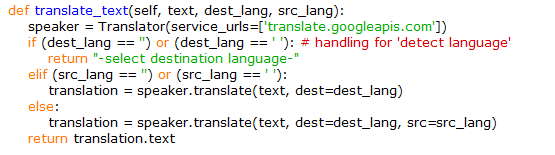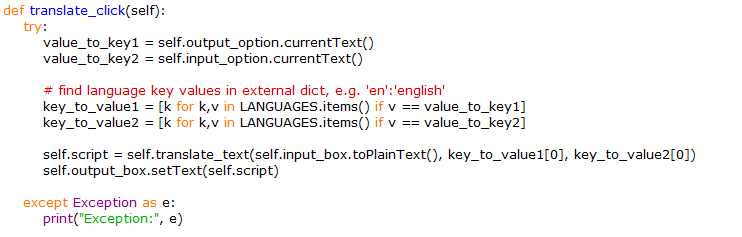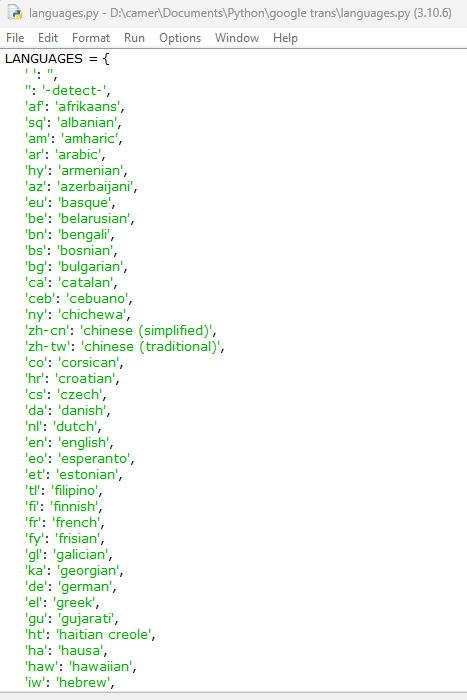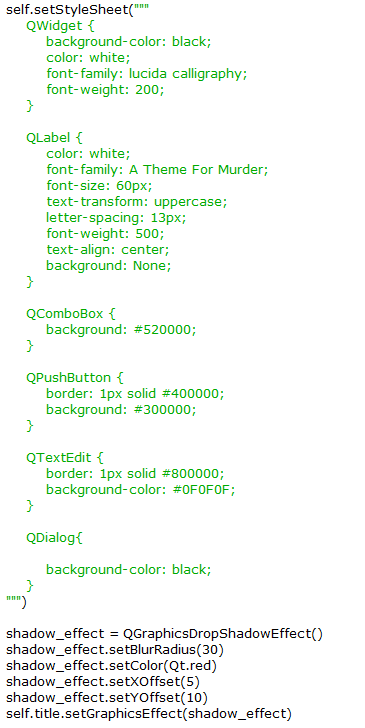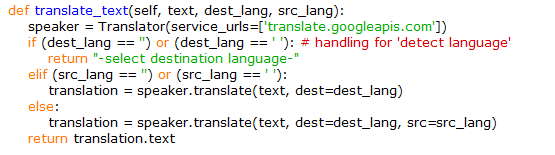
api handling
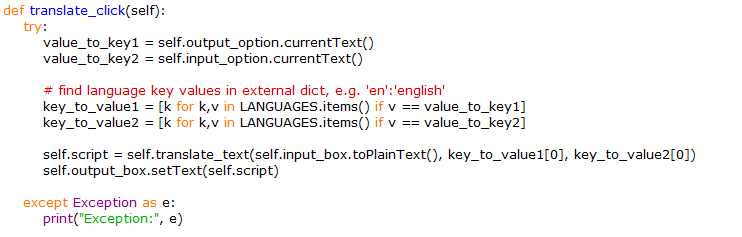
translation function
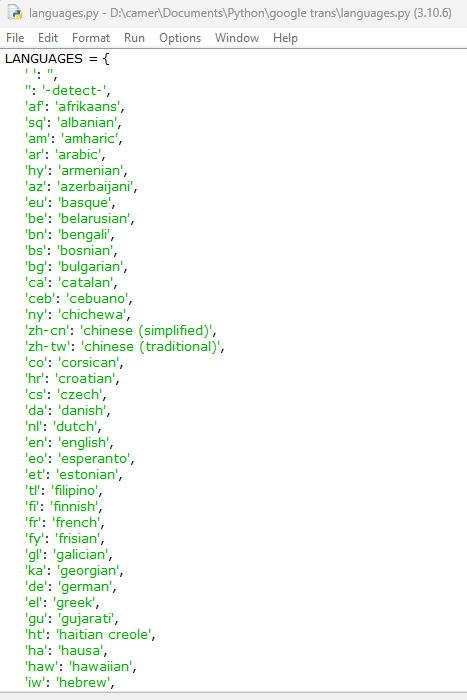
language dictionary in another script
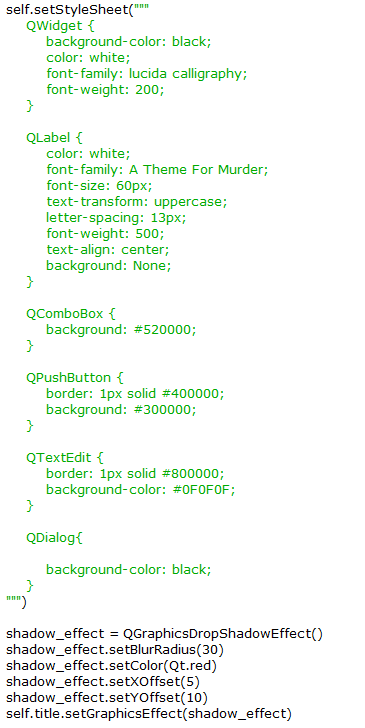
As a personal challenge, I wanted to develop an app using Python for Windows. I followed a tutorial on YouTube by 'Code with Josh' to create a translation program similar to google translate. It uses the googletrans library to communicate with the google translate API and PyQt to create a new window for a GUI with event listeners. Following the tutorial, I overcame challenges presented, such as missing parts of code in the tutorial, updated libraries, and libraries not functioning as expected. After completing the steps outlined in the tutorial, I decided to take the project a step further, by programming my own CSS theme for the window, adding auto-detect to the input language, and allowing the user to search for languages in the dropdown. I also decided to turn it into a downloadable app: using py2exe caused a lot of errors and seemed to be very difficult to work with on this specific program, pyinstaller also encountered many errors, however I managed to find solutions to them and was able to turn the python package into a standalone .exe file. The app can be downloaded here: pytrans.exe [your antivirus may need to be disabled to download due to the file being created by an unknown publisher]